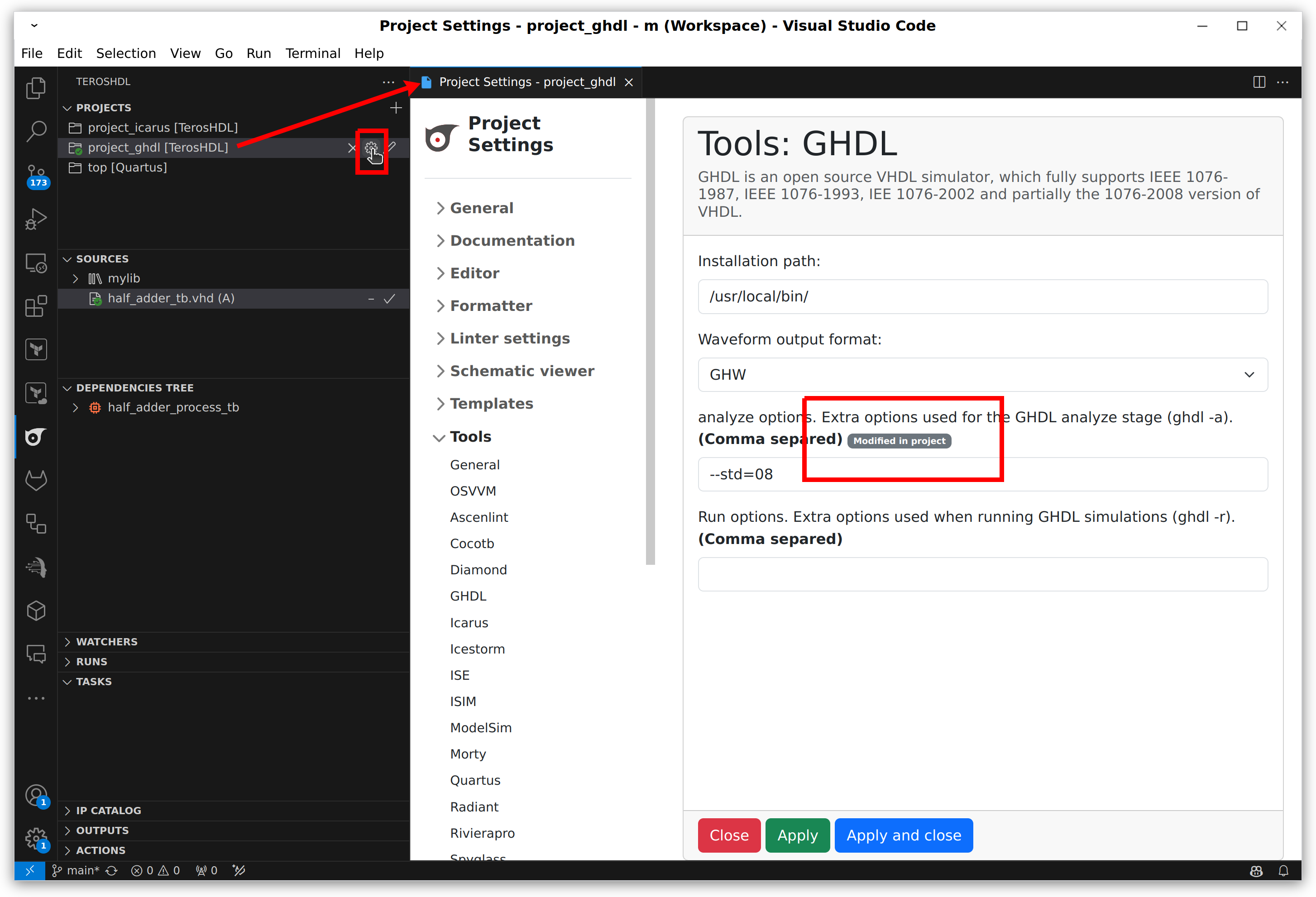Configuration
In TerosHDL, there are two types of configurations:
- General: this is applied to all projects and the tool globally.
- Project-specific configuration: this only applies to the files in the current project.
By default, all projects use the global configuration. However, if users need to adapt to specific project requirements, they can do so by customizing the project-specific configuration.. However, if users need to adapt to specific project requirements, they can do so by customizing the project-specific configuration. When changes are made at the project level, these settings override the general configuration for that particular project.
With project-specific configuration, settings can be customized for individual projects, ensuring that each project's unique requirements are met without affecting other projects.
When a parameter is altered in the project-specific configuration, a label or indicator becomes visible. This label serves as a clear visual cue, signaling that the particular setting deviates from the general configuration.
Global Configuration
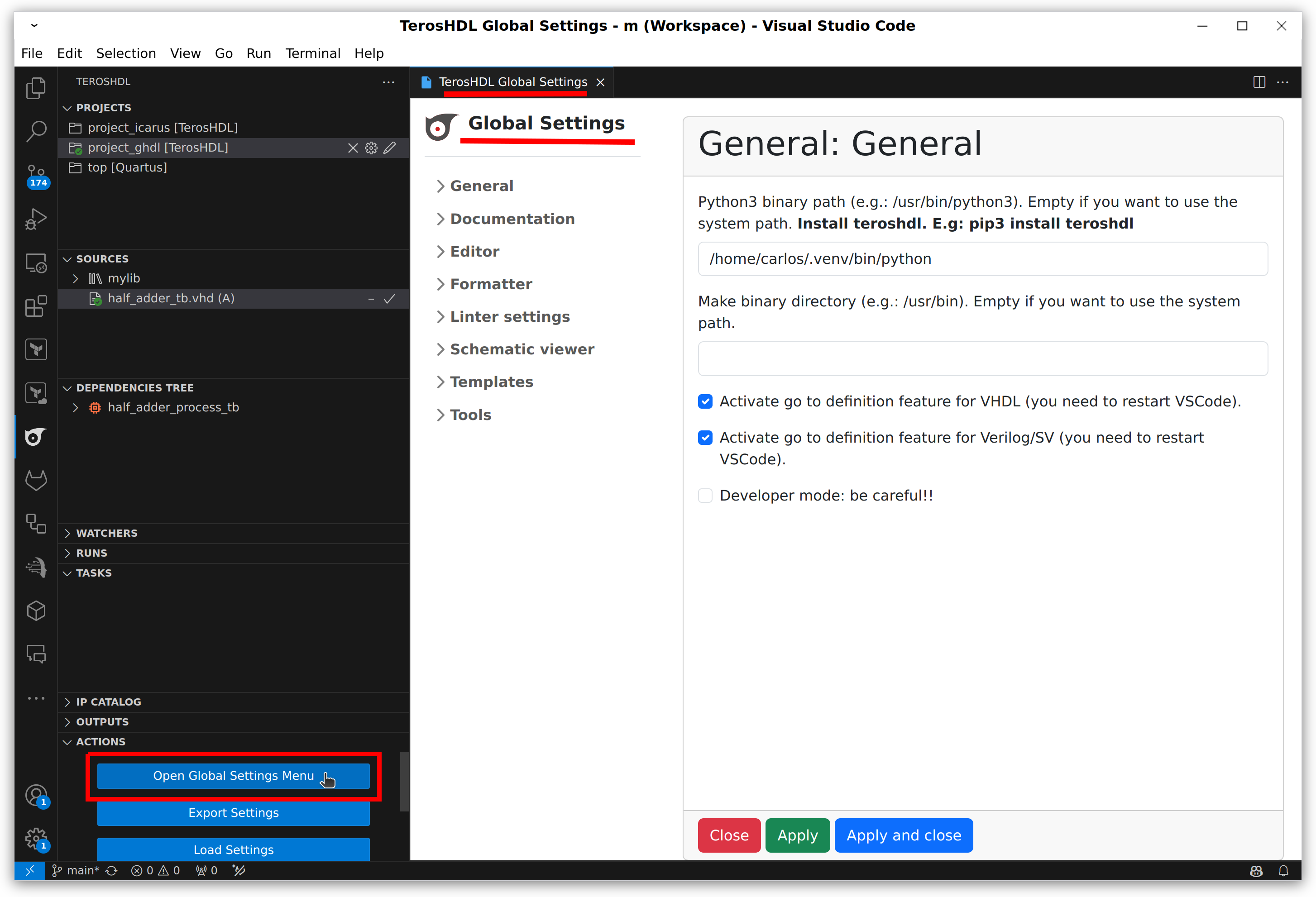
Project Configuration