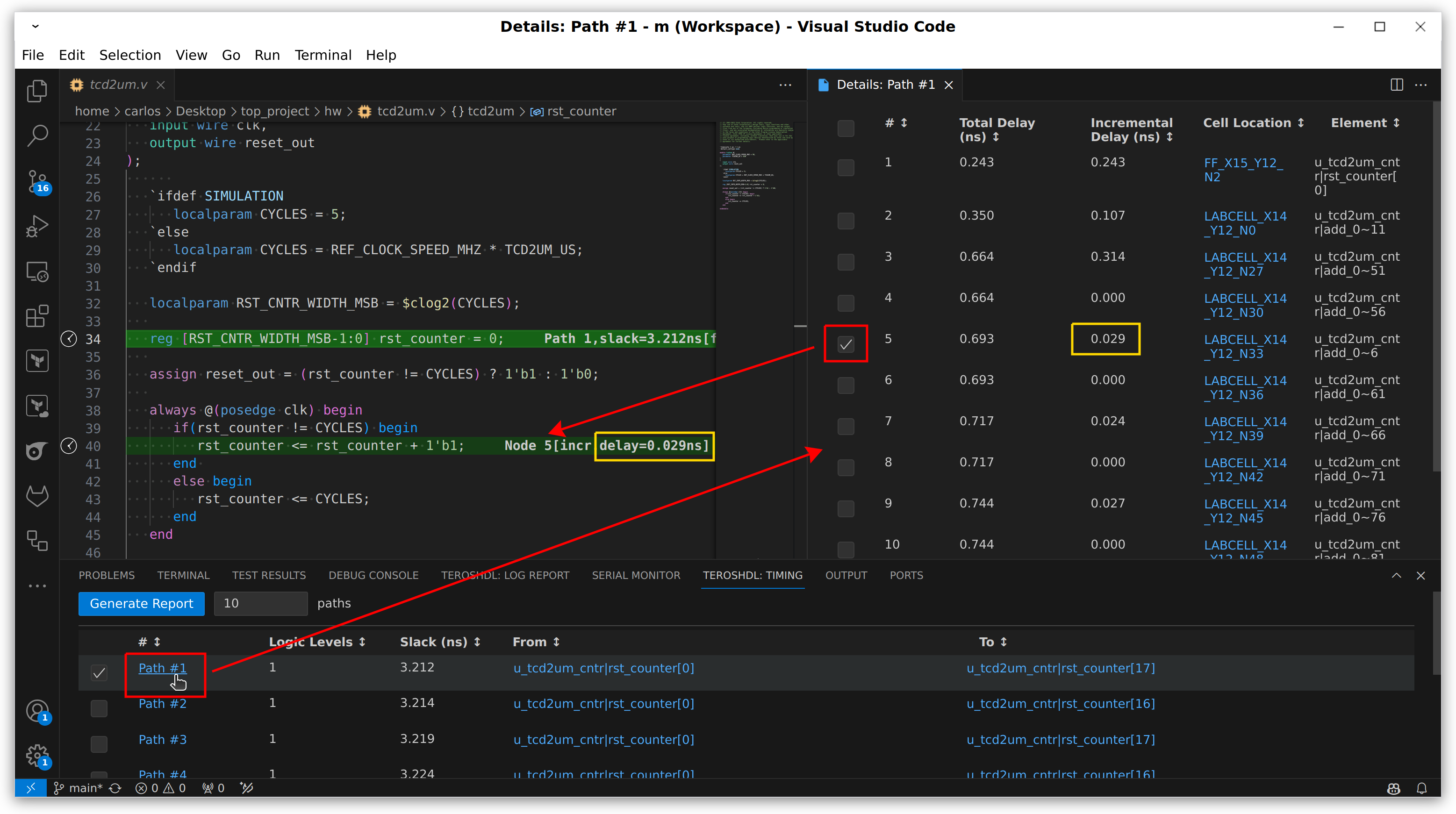Timing Report
After run EarlyTiming Analysis or Timing Analysis (Signoff) open the Timing Report view and click on Generate Report.
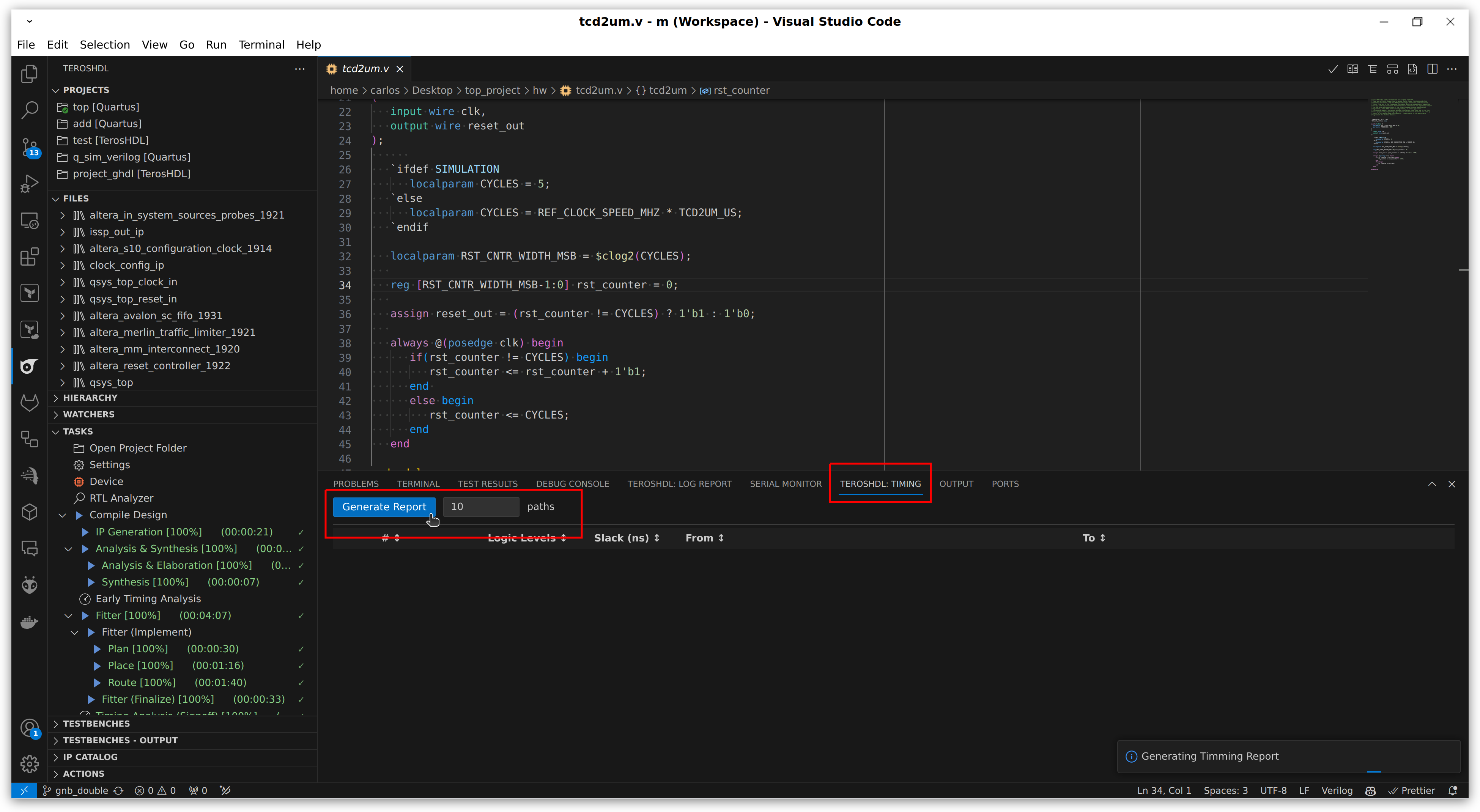
- If you click on the
FromorTolink, TerosHDL will open the module and line of the path. (Blue box in the picture) - If you select a path the
from/tonodes will show in the editor with the path slack.
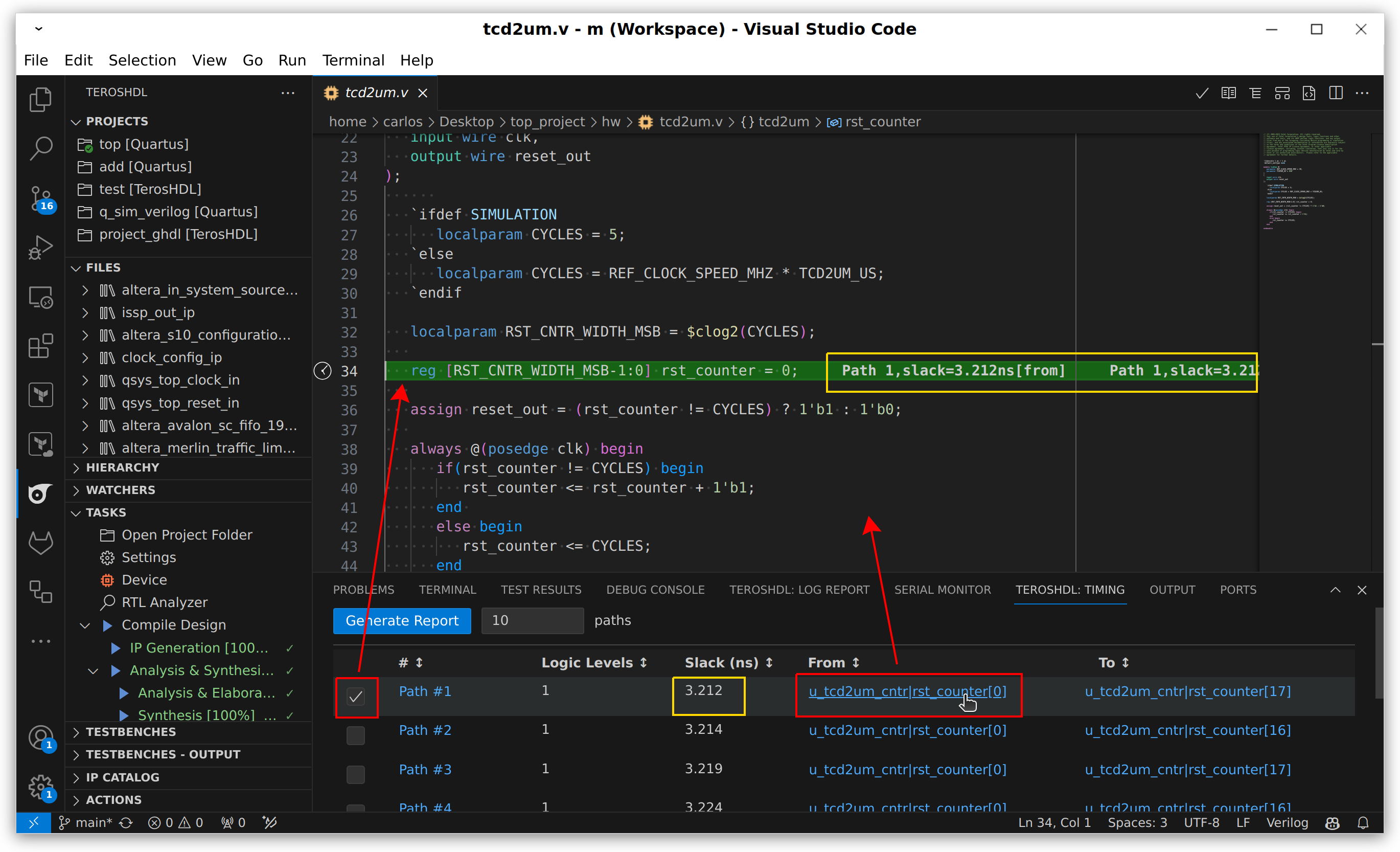
- Clicking on the path name link opens the
Path Details View.- Within the
Details View, clicking aCell Locationnavigates you to the corresponding module in the code. - By selecting a path, you can view it in the editor, with the corresponding incremental delay.
- Within the