Templates
TerosHDL includes a powerful feature for the intelligent generation of templates, allowing users to quickly create testbenches and entity skeletons. The system automatically adapts to the specific context and design, offering a customized template that reduces manual work and increases productivity. Here is a table with the list of templates according to the language:
| Template | SV/Verilog | VHDL | Description |
|---|---|---|---|
| Testbench | Yes | Yes | HDL testbench |
| VUnit Testbench | Yes | Yes | HDL VUnit testbench |
| cocotb | Yes | Yes | cocotb python example |
| Signals | Yes | Yes | Port as signals |
| Component | Yes | Yes | Entity as component declaration |
| Instance | Yes | Yes | Entity as instance declaration |
| Instance | Yes | Yes | |
| Cross language instance | Yes | Yes | |
| Cross language testbench | Yes | Yes | |
| Cross language VUnit testbench | Yes | Yes | |
| Verilator | Yes | No | Verilator C++ example |
Step by step
- Open a Verilog/SV/VHDL file and push the template generation button.
Image 1: Step 0
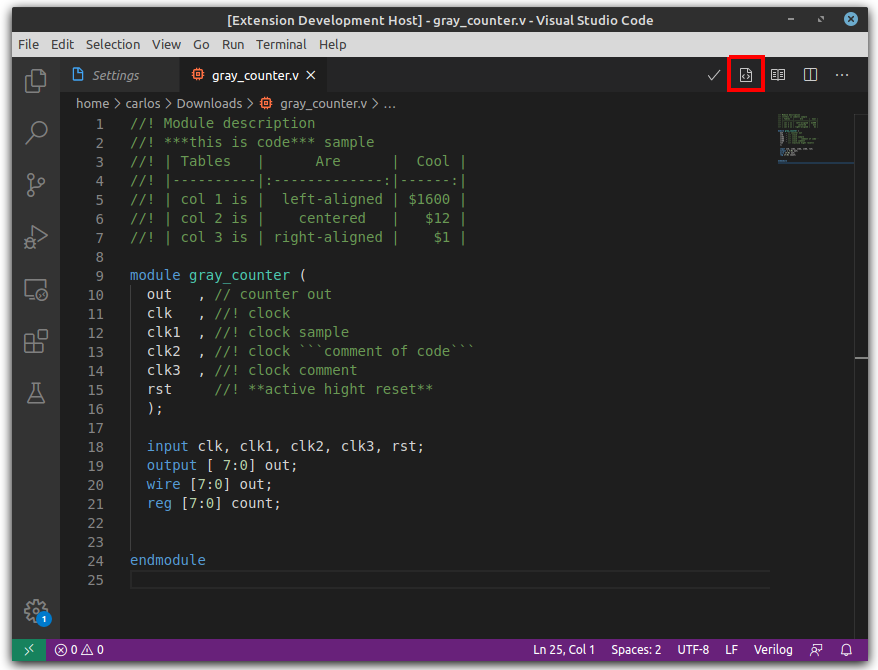
- Select the desired template from the list.
Image 1: Step 1
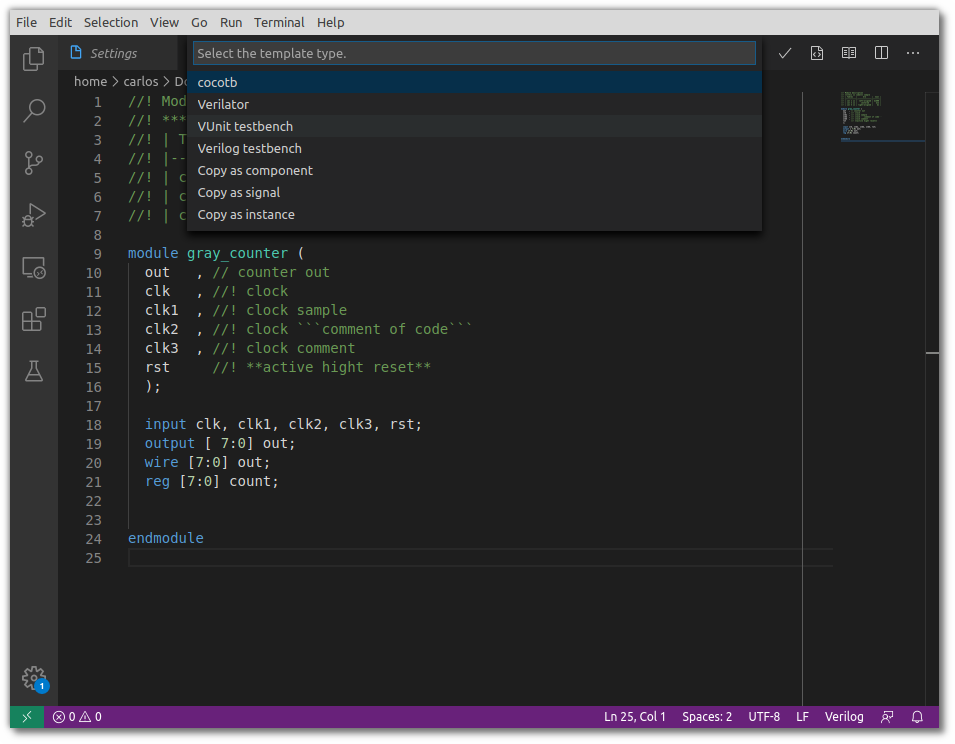
- The template will be stored in the clipboard and ready to be pasted Ctrl+v anywhere.
caution
Make sure that the cursor is in the editor view. So TerosHDL can detect the active document