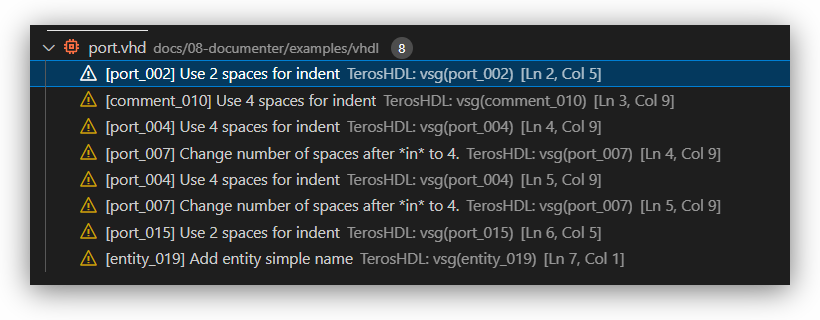Linting (style checking)
TerosHDL analyzes your code to ensure that it conforms to a set of pre-defined style rules or guidelines. In other words, it checks your code for style violations and suggests changes to bring it in line with the specified style rules.
TerosHDL supports the following tools as VHDL style linters:
TerosHDL supports the following tools as Verilog/SystemVerilog style linters:
Configuration
You need to install the linter (Verible...) and configure the path in: TerosHDL configuration -> Tools -> Tool name -> Installation path Yo need to set the directory where the binary is located. E.g. for Verible: /home/carlos/Downloads/verible-v0.0-3253-gf85c768c/bin
Under the configuration menu, you'll find Linter Settings.
TerosHDL allows you to pass arguments for each linter tool. E.g: --rules="enum-name-style,+line-length=length:80,-no-tabs"
Checking errors
Once configuration was performed correctly, TerosHDL will route all errors from your chosen style-checker to VScode's built in error system.
Problems detected will be shown with yellows squigglies.
Hovering over the error will show the linters reported issue:
Image 1: Example Problem in Code
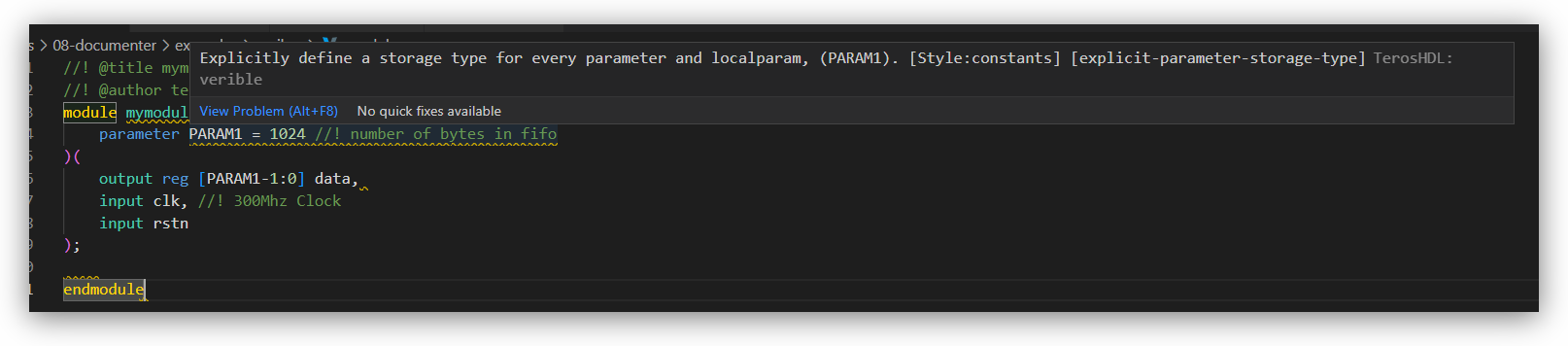
You can also see all of the errors in all of the currently open files under the Problems tab:
Image 2: Example Problem in Problems
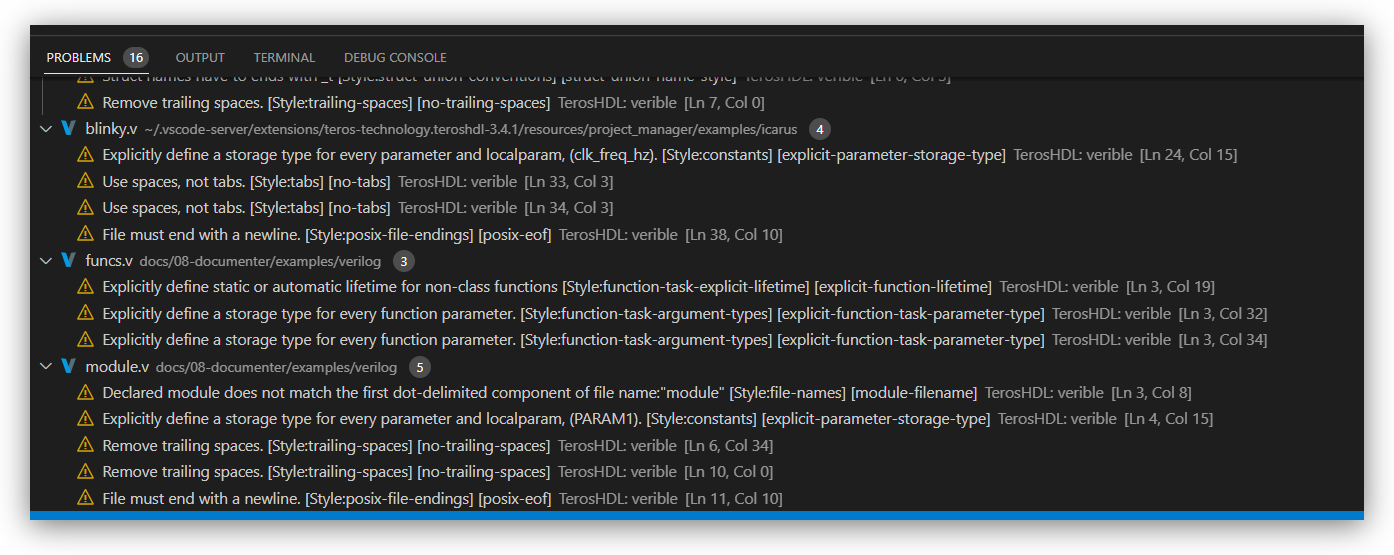
We can also see examples of this in VSG:
Image 3: VSG Problem in Problems