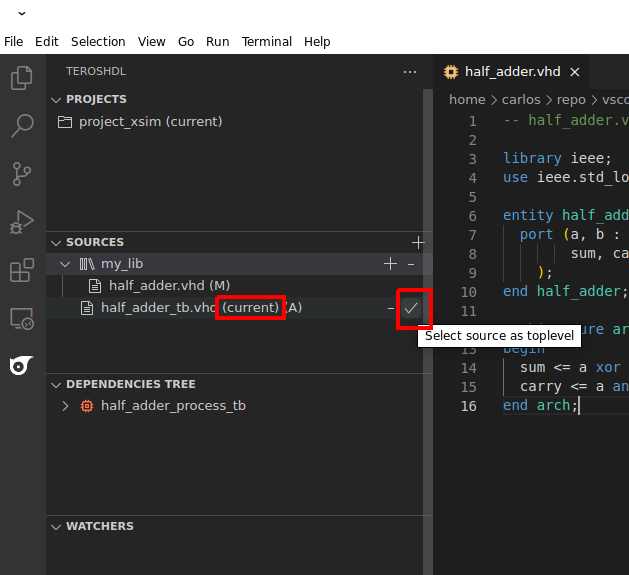Source view
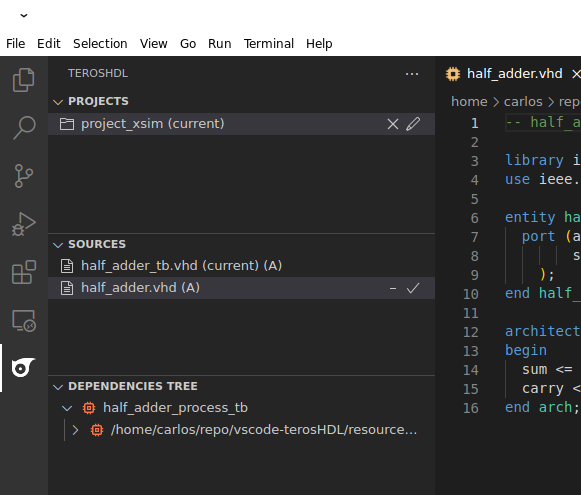
Adding source
| Action | Description |
|---|---|
| From browser | Select files from browser. |
| From CSV | Add files from a CSV list |
| From VUnit | Add files from a VUnit run.py |
The accepted CSV format is as follows:
file_0.sv
file_1.vhd
file_2.vhd
or
lib_0, file_1.vhd
file_2.vhd
lib_0, file_3.vhd
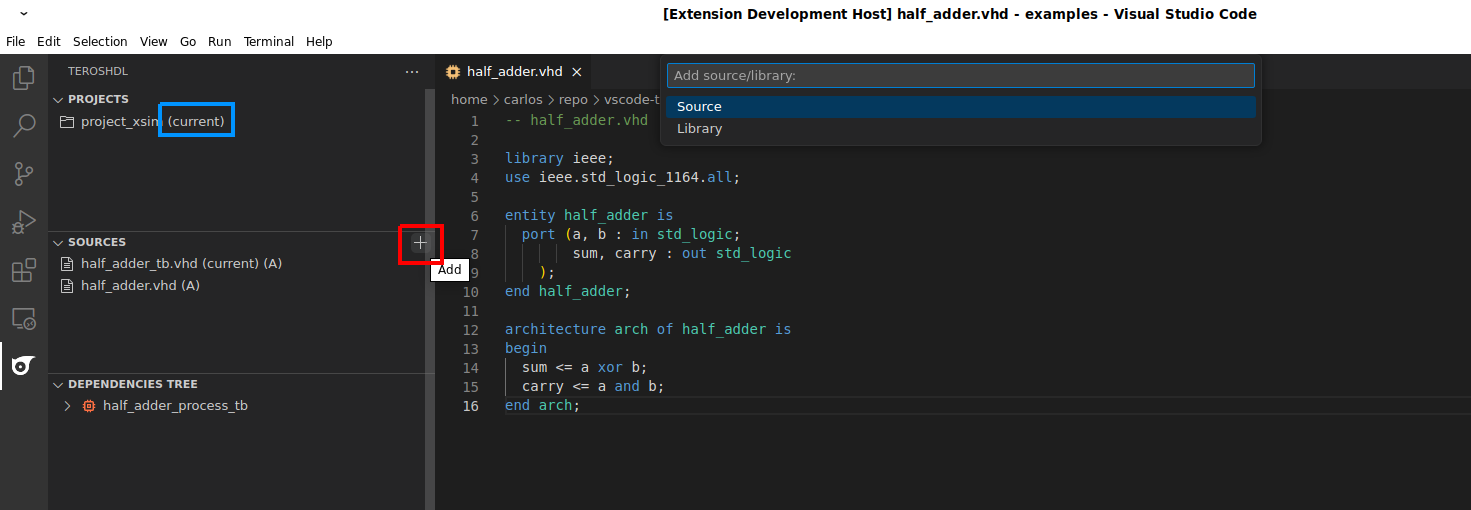
Source configuration
You can configure the properties of a project source. You can set the file type, language version, and type.
| Languages | Description |
|---|---|
| vhdlSource | VHDL |
| verilogSource | Verilog |
| systemVerilogSource | SystemVerilog |
| cSource | C |
| cppSource | C++ |
| python | Python |
| veribleLintRules | Verible Linter Rules |
| tclSource | TCL |
| xdc | Xilinx Vivado constraint file |
| sdc | Constraints File |
| pin | Pin declaration |
| xci | Xilinx Vivado IP file |
| sbyConfigTemplate | SymbiYosys |
| osvvmProject | OSVVM Project |
| QIP | Intel Quartus IP file |
| UCF | Xilinx ISE constraint file |
| IP | IP declaration |
| QSYS | Quartus IP |
| none |
| Languages | Versions |
|---|---|
| VHDL | 2008, 2000, 93 |
| Verilog/SV | 2005, 2000 |
| Source Type | Versions |
|---|---|
| Simulation | Testbenches |
| Synthesis | Synthesizable Sources |
| None | Not specified |
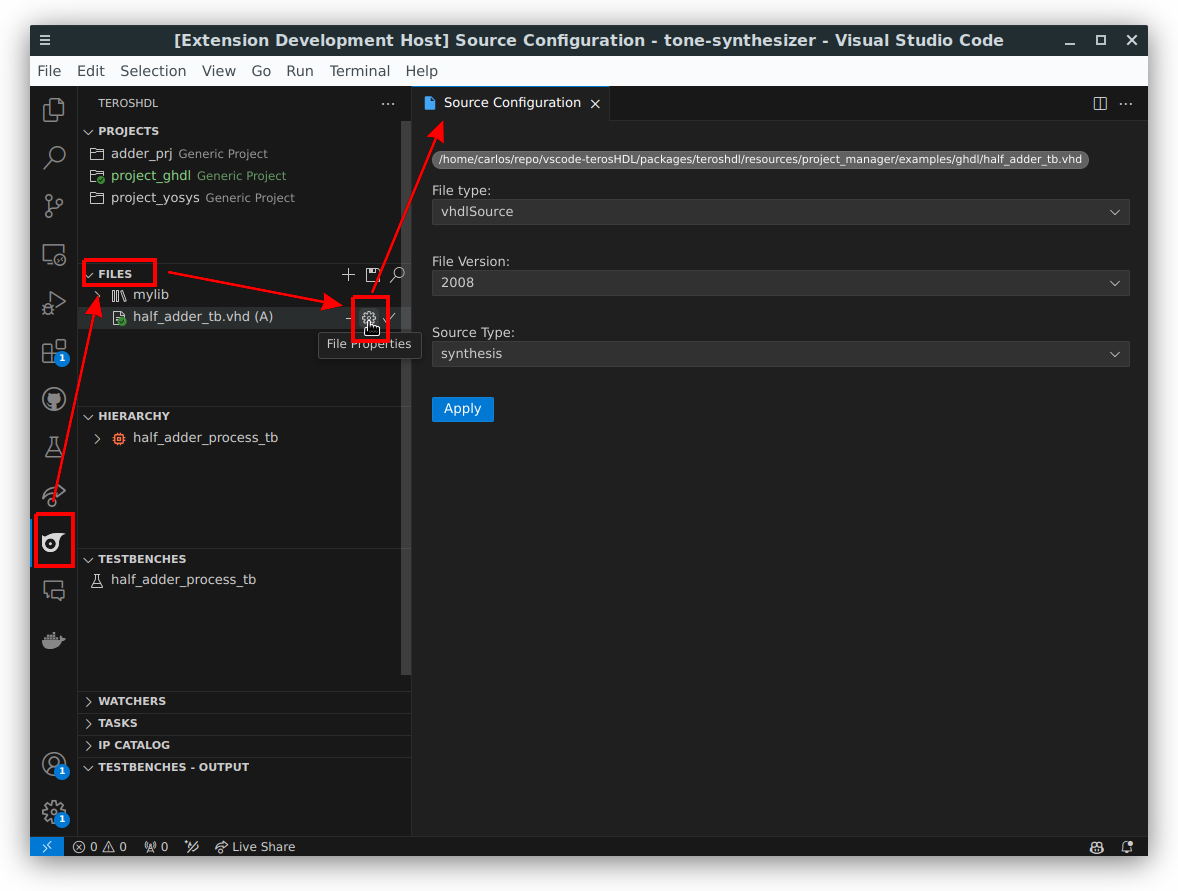
Adding library
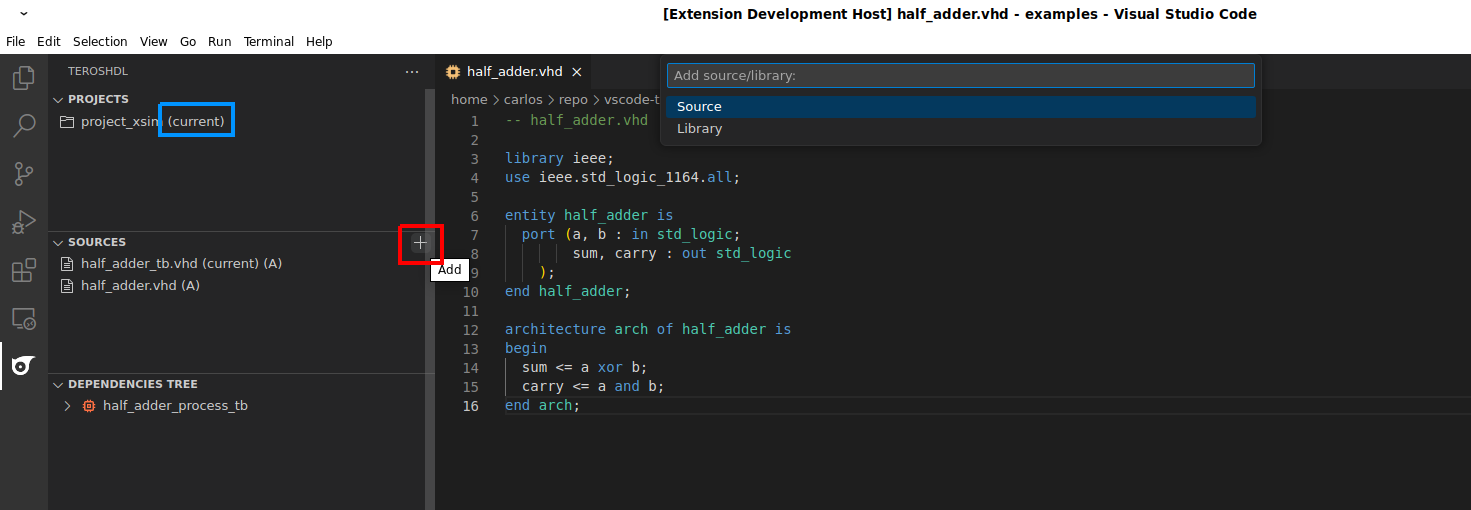
Adding source to library
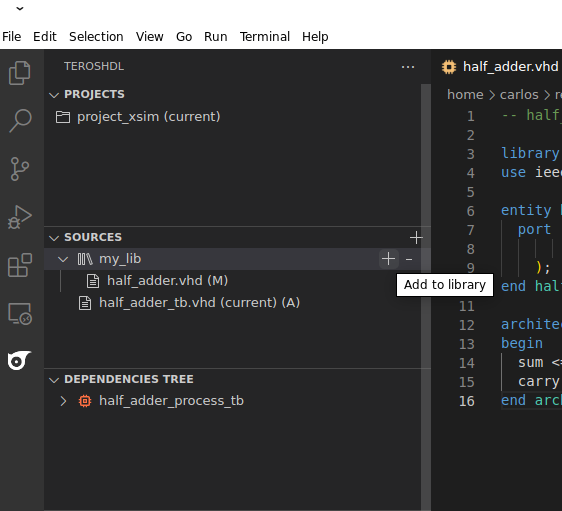
Deleting source/library
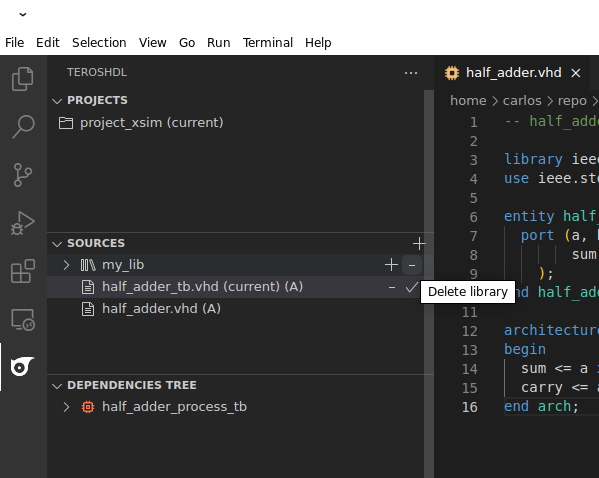
Setting project toplevel file
When you select a file as toplevel in the project you can see (current) at the end of the name.